Postflop Strategy Calculations
- Getting Started
- Sizing Menu
- Tree Editor. Calculation Launch
- Players' Action Trees
- Calculation Results
- Flop Calculation
- Merge of Trees
- EV Aggreagation on Flops
- Board Generator
Getting Started
The image below shows the main interface of SPF when it opens.
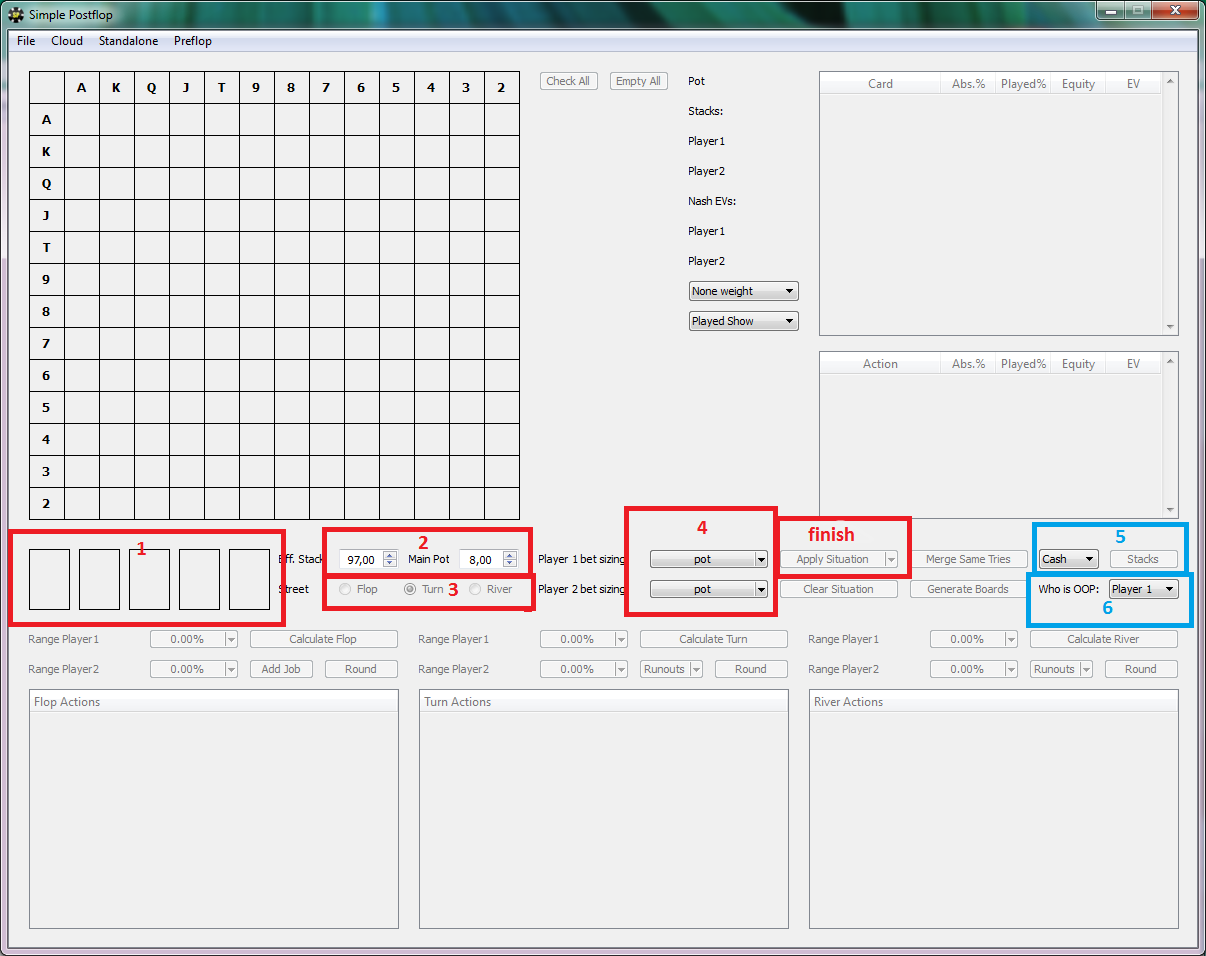 Img. 1. Application Main Window.
Img. 1. Application Main Window.
To begin a calculation, you must enter the following data:
- Board - Click on this area to select the current board cards. You must at select at least 3 cards for the Flop.
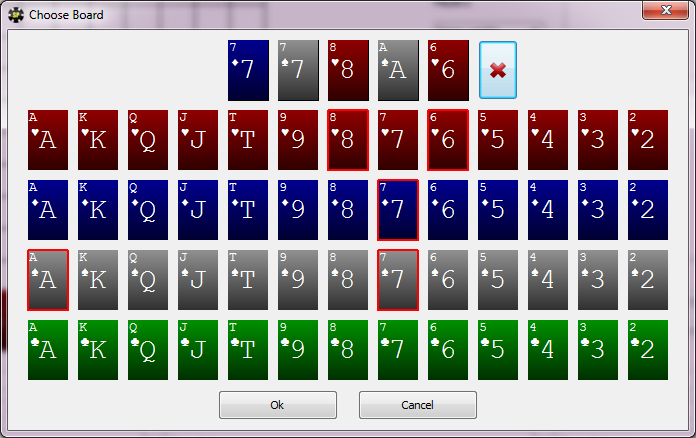 Img. 2. Board editor.
Img. 2. Board editor. - Eff. Stack (Effective Stack). The Effective Stack is the size of the smallest stack between the two players in the hand. The stack entered should be for the chosen street, not for the start of the hand.
Main Pot - the size of the Main Pot.
Example: Suppose two players had initial stacks of 80 BB and 150 BB. Preflop the SB raised to 5BB and the BB player called. On the Flop, the Main Pot would be equal to 10BB, and the Effective Stack would be 75BB (80BB-5BB=75BB is the smallest stack at the start of the Flop). - Street - Select the street for which you want to calculate the optimal strategy, Flop, Turn or River. It is possible to set cards for Turn and River, but analyze the strategy for earlier streets. This allows you to switch between streets without removing and resetting the Board cards.
Preflop calculations are described in their own documentation section. - Bet sizes - These define the way the players can bet. You can select one of the preset bet size options from the drop down arrow on the right side of the button - or click the main button to create your own sizing structure.
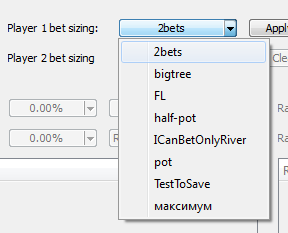 Img. 3. Dropdown menu with available presets of bet sizes.
Img. 3. Dropdown menu with available presets of bet sizes. - Rake or ICM - This allows you to set the Rake or use an Independent Chip Model (ICM). ICM is very important for SNG tournaments and will have a dramatic effect on the strategy calculation. It should also be used for analysis of the final table of multi-table tournaments.
a. Click on the button to the right of that dropdown to open the Rake or ICM menu.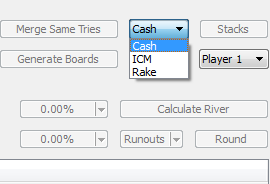 Img. 4. Dropdown menu with Cash/ICM/Rake options.
Img. 4. Dropdown menu with Cash/ICM/Rake options.
b. Rake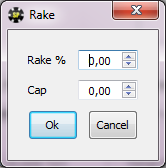 Img. 5. Rake configuration.Rake % - the rake defined as a percentage of the Pot.Cap - the maximum amount of the Rake in BB.For instance, if the maximum Rake is $3, then in NL200 Cap equals to1.5 (BB).
Img. 5. Rake configuration.Rake % - the rake defined as a percentage of the Pot.Cap - the maximum amount of the Rake in BB.For instance, if the maximum Rake is $3, then in NL200 Cap equals to1.5 (BB).
c. ICM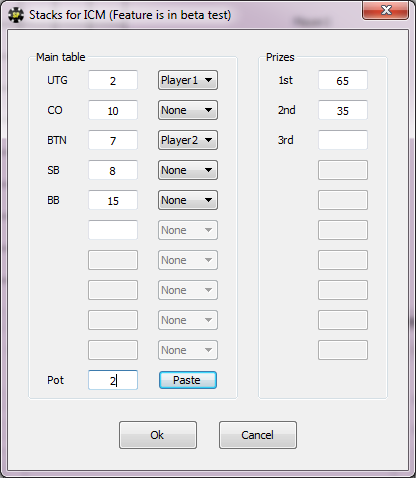 Img. 6. ICM stacks.
Img. 6. ICM stacks.
If ICM is chosen, you can define the stacks of the players and the payment structure.
The “Main Table” area contains names of the positions (UTG, CO, BTN, SB, BB), and fields for setting stack sizes in BB. Each position has a selector so you can set where player 1 and 2 are. You can also set the Pot size in BB. The “Paste” button will fill in the data with a copied hand history from your clipboard. - Who is OOP - Use this to select which player is Out of Position (OOP). By default it is always Player 1.
- After setting at least the parameters listed in 1-4, you can press the “Apply Situation” button. This will begin building a strategy tree.
- The drop down menu on “Apply Situation” allows you to load saved game trees. After the click “Apply Situation” you can proceed to the Tree Editing portion of the documentation, or you can click the “Calculate Flop” button to begin the calculation without any manual edits to the game tree.