Simple GTO Trainer can be used under the license "Pro", in the "Trial" version or for free. Usage options vary by version. See the table below.
|
Opportunities |
FREE |
TRIAL |
PRO |
||||||
|
Play Сustom Drill |
|
|
|
||||||
|
Play Custom Regular |
|
|
|
||||||
|
Create and edit Custom |
|
|
|
||||||
|
Core GTO Pack |
|
|
|
||||||
|
Free Beta Starter Drills |
|
|
|
||||||
|
Free Beta Starter Regular |
|
|
|
||||||
|
Third-party cloud training packs *can be purchased for all versions separately |
|
|
|
||||||
|
Train vs. Bot *can be purchased for all versions separately |
|
|
|
||||||
|
View played sessions |
|
|
|
||||||
|
Summary of the played sessions |
|
|
|
||||||
|
Deactivation and transfer to another personal computer |
- |
|
|
||||||
|
Duration and the cost |
∞ |
7 days |
|
Free Version
Available after download and does not need any action to start using
Trial Version
• Trial version can be activated for user only once
• The trial version cannot be deactivated and transferred to another personal computer
• The game in custom mode is no different from the Pro version
• Core GTO Pack not available in the trial version, but is part of the Pro version
• Trial Period - 7 days
1) Trial Key Request
Log in to the application, go to the "License" tab and click on the "Request Trial key" button
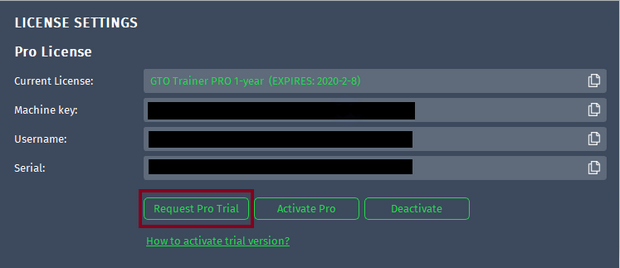
2) Confirm trial key request
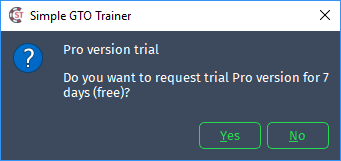
3) Copy trial key to clipboard or save it
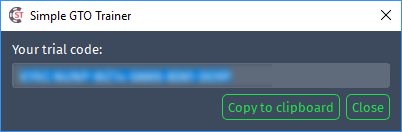
4) Activate license key
Go to the "License" tab and click "Activate Pro"
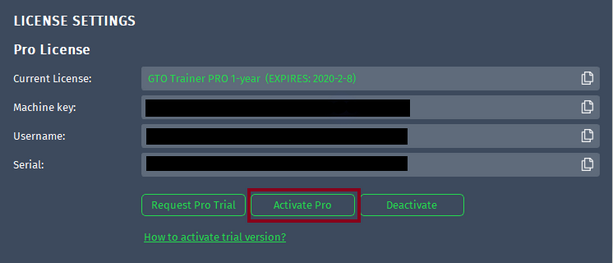
In the opened windows, paste the previously received code and click "Apply"

5) The trial version will be active and ready to use.
Pro Version
• Pro version can be activated for the user only once
• Pro version cannot be deactivated and transferred to another personal computer
• Pro version allows you to work in custom mode
• Core GTO Pack available in Pro version
1) Click on "Activate Pro"
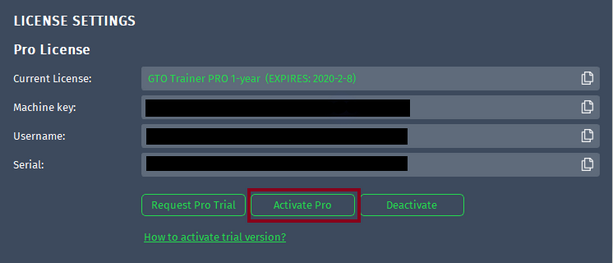
2) In the openned window paste the previously obtained code for the Pro license and click "Apply"

Deactivation of the License
To activate a trainer on a new PC, firstly deactivate it on the old PC by clicking " Deactivate "
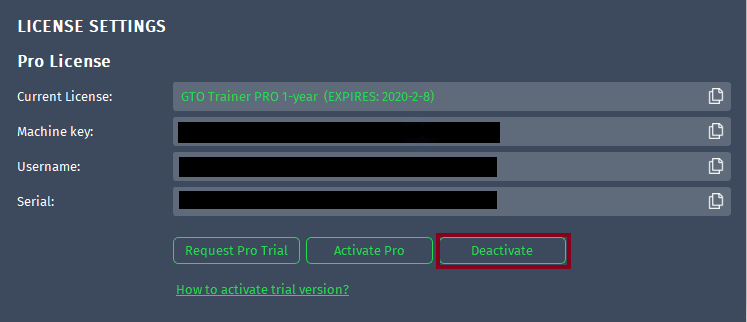
|
|
Without access to the old PC, deactivation will be done via Skype support. |
Active Packs
You can view all activated packs, both in me " Training Packs " and in the menu " License "
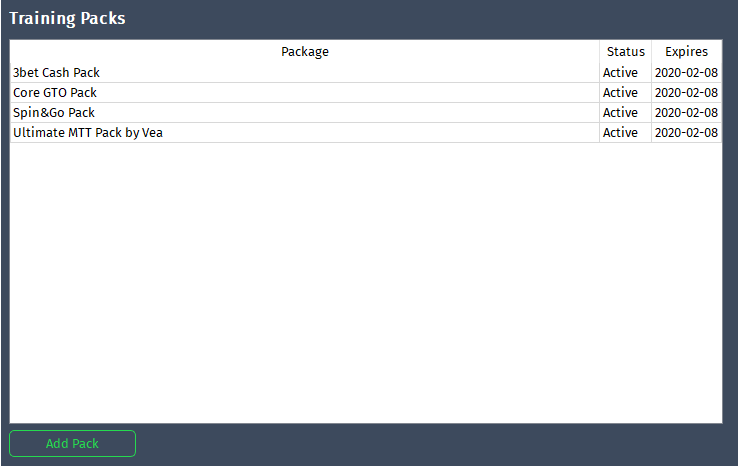
For activating the pack you can also click on "Add Pack".
