Custom Regular
Regular training gives you the opportunity to play on a tree of strategies . Game is played as in a usual hand, starting from the flop to showdown , fold or error( choosing the wrong actions that do not play on GTO). Training mode for Custom Regular - "Regular(Train)".
Creating Custom training
|
|
Before creating a train, make sure that the path to the solver you need is indicated in the Settings menu. |
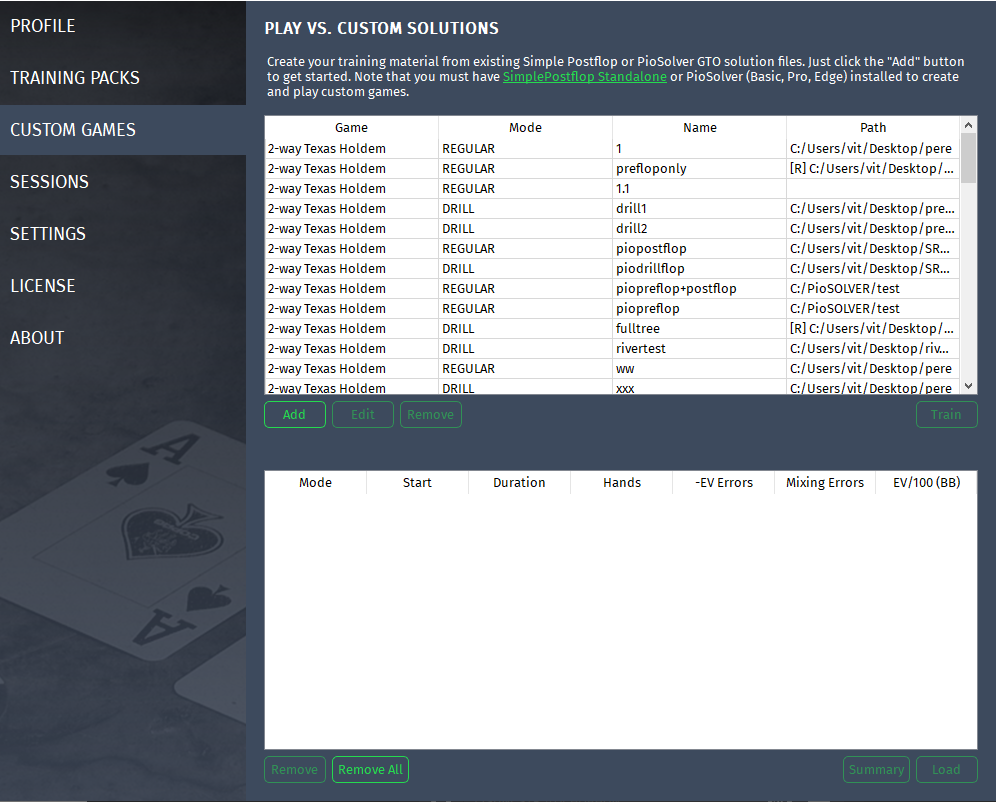
Меню Custom Games
1) In menu Custom Games click on button "Add"
2) In the appeared window , select create Regular Training.
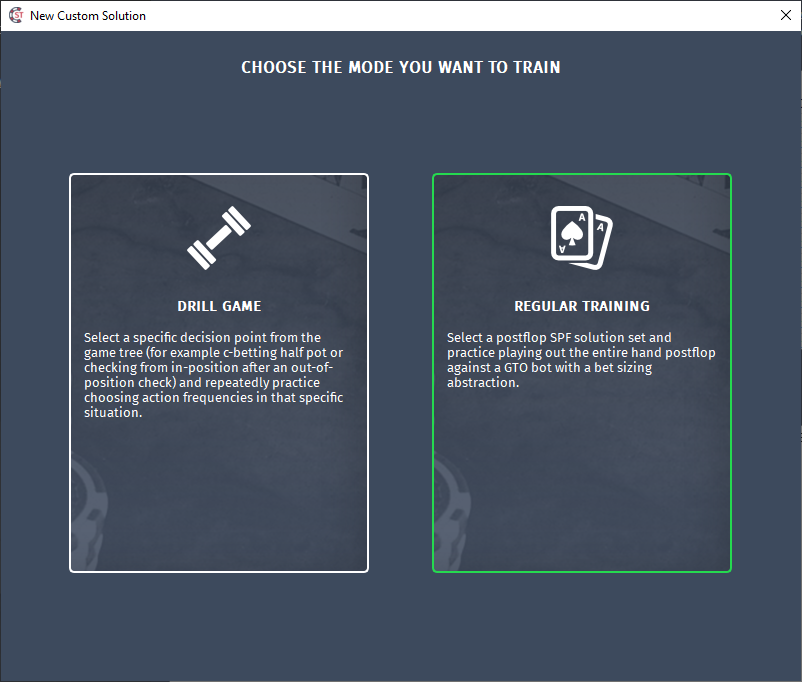
3) Menu of creating Custom Regular solution
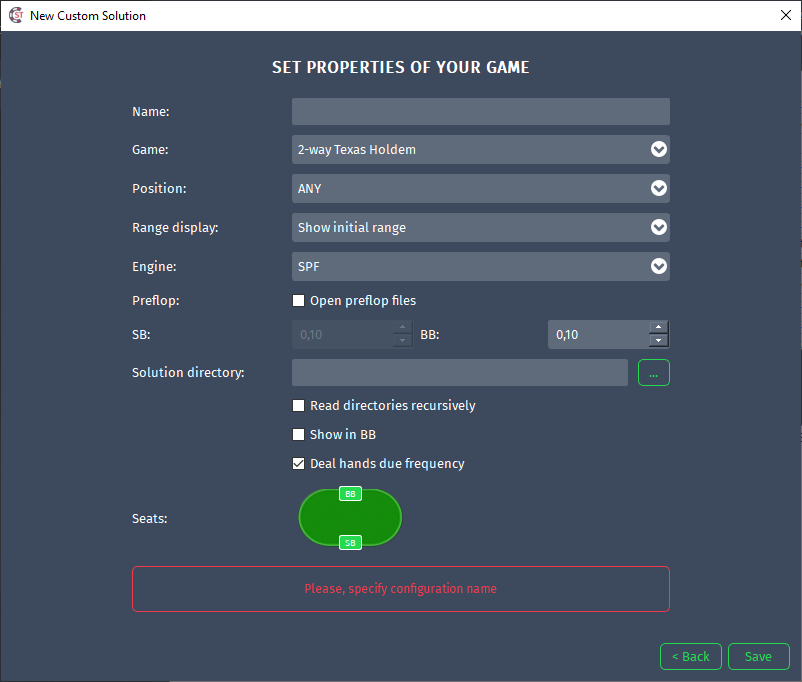
Creating windows of Custom Game
|
Name |
Training Name |
|
Position |
Position setting: • ANY • IP • OOP |
|
Range display |
Range display selection: • Show initial range • Show current range • Hide current range (show on hover) |
|
Engine |
Select engine: • SPF • Pio • PioPreflop |
|
Rounding |
Strategy Rounding: • with out rounding • 10% • 25% • 33% • 50% • 100% |
|
Preflop |
Ability to load preflop solutions files |
|
SB, BB |
Display change of SB, BB |
|
Solution directory |
Choosing the folder where solutions are stored |
|
Read directories recursively |
Recursively reading the specified folder |
|
Show in BB |
Display bets, EV and other values in BB |
|
Deal hands due frequency |
Deal hands by the frequency of entry into the range |
|
|
Before creating a train, make sure that the path to the solver you need is indicated in the Settings menu. |
Setting the position of players at the table in the Custom Game
The ability to set in which positions 2 active players are sitting at the table, and it is also possible to specify up to 7 folded players.
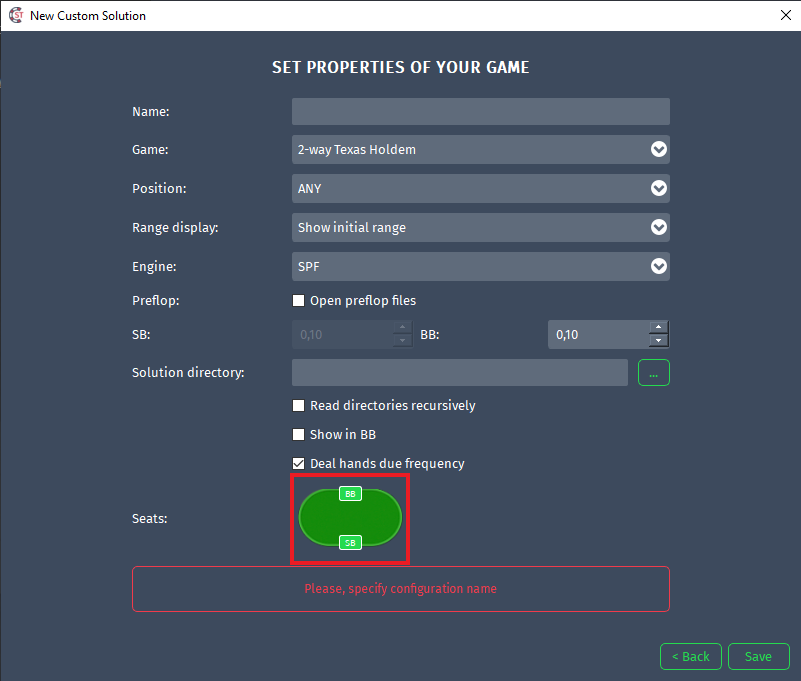
New Custom solution
After you specify the number of players, indicate which positions the active players are in.

Seat configuration window
Click on button “ Save ” and check that the settings have applied.
For SPF
To use Simple Postflop solutions, in " Engine" choose " SPF".
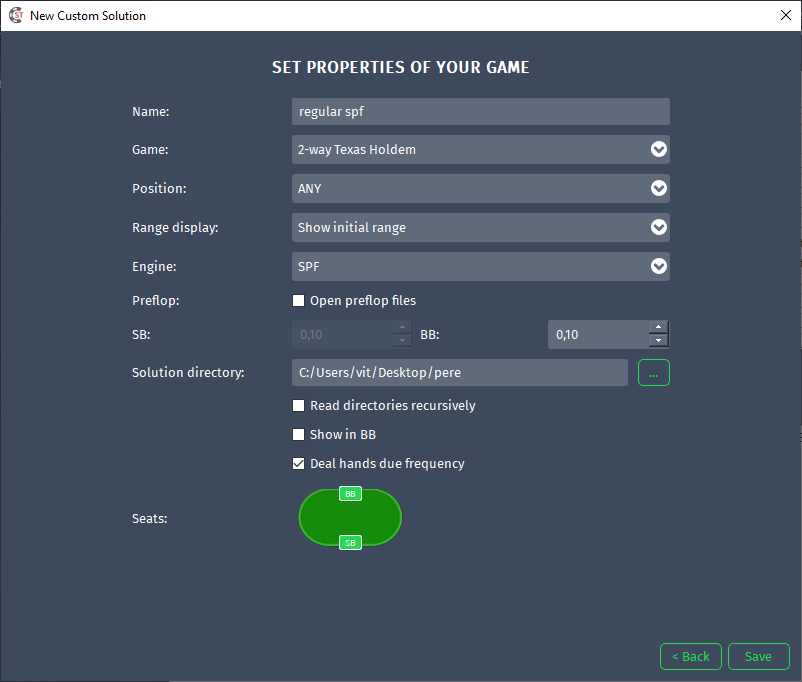
Creating Custom game regular train SPF
For using preflop files click on "Open preflop files". After clicking it will be possible to choose a training with only preflop (Play preflop only).
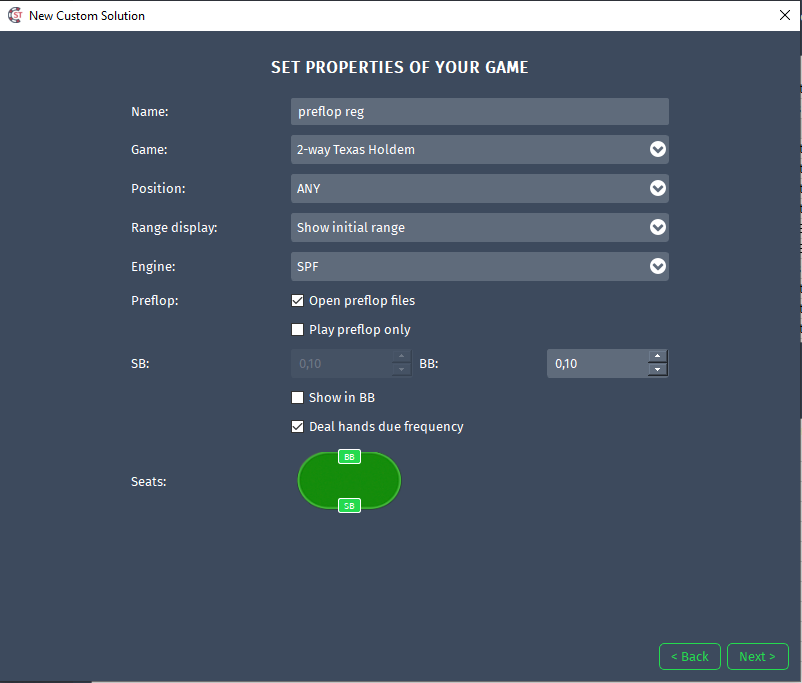
Creating Custom game preflop SPF
Click on button "Next" and choose Preflop files with Runouts directory.
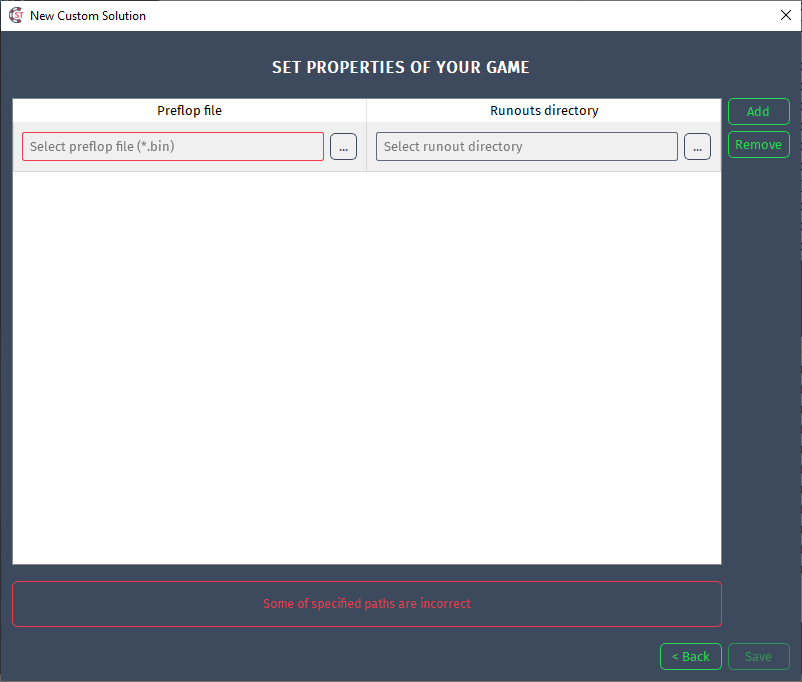
Choosing window of Runouts and Preflop files
In the end click on "Save" for creating new train.
For PIO
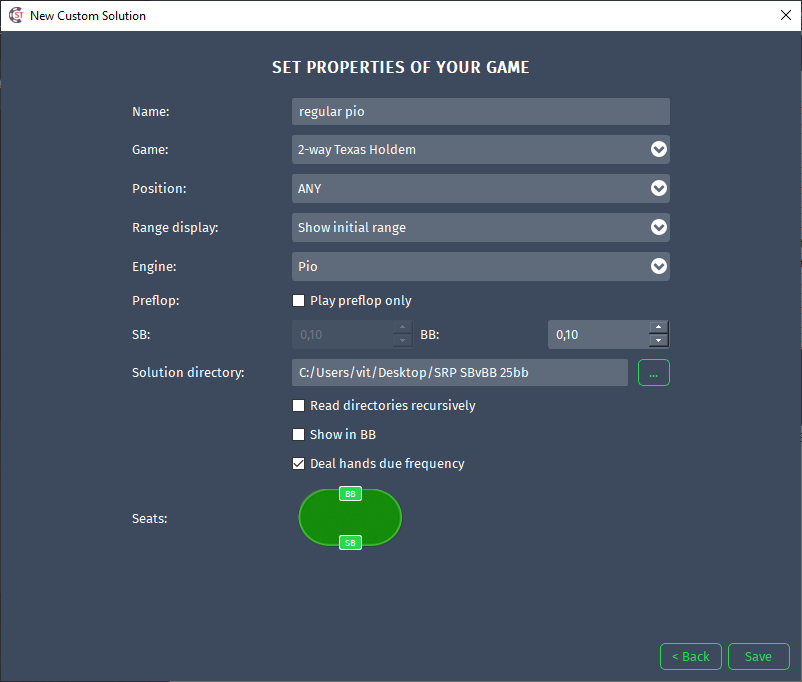
Creating Custom game regular train PIO
To use PioSolver solutions, in " Engine" choose "" Pio" or "PioPreflop", if you train the preflop solutions.
PioPreflop Path is a parameter for old versions of PioSolver. Earlier in PioSolver was the separation of these engines. The main rule when choosing an engine: on which engine was the calculation, on that should be the training.
