GTOBase v1.20 has been published!🌌
Let's overview the changes in details:
Authorization with Google and Facebook
We are pleased to announce that it is no longer necessary to create a Simple Poker account to enjoy all the features of GTOBase. GTOBase adds secure and easy-to-use access via Google and Facebook accounts. You can also access your existing Simple Poker account using the new login methods if your Google or Facebook email matches your Simple Poker account email.
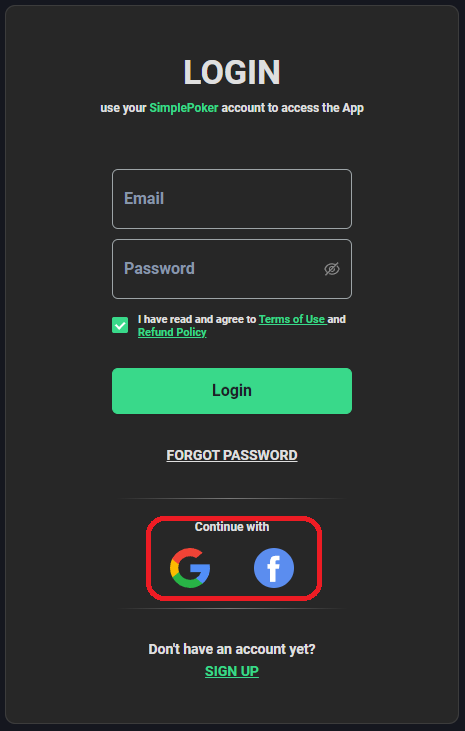
Fast Postflop Navigation
We are trying to make our application more convenient and pleasant to use, so for all existing libraries we have filled in solved spots, which allows you to jump to the desired spot on the flop. Now you can get to the right flop even faster!
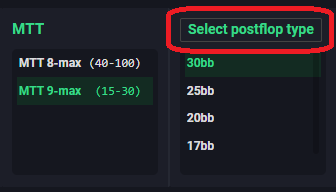

Game tree download
Many users asked to add the ability to download files with game trees from GTOBase in order to edit them (remove/add sizings, lock the opponent's strategy) and recalculate - now it's possible! The Simple Postflop file with the game tree can be downloaded on any postflop street in the Viewer. The free version of Simple Postflop allows you to open and edit any game trees, as well as perform calculations on the turn and river (if you want to recalculate the strategy on the flop, you will need to use the paid version of Simple Postflop).
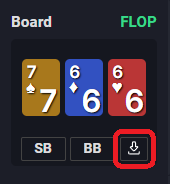
Improved runout reporting
Previously, runout reporting was only available on flops and turns, but now this functionality is available for rivers as well! Reporting runouts on the river is similar to reporting on the turn. To make the reports even more useful and informative, we have added more visual representations in the form of bar charts with sorting by actions, values, suits and cards.
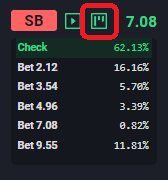
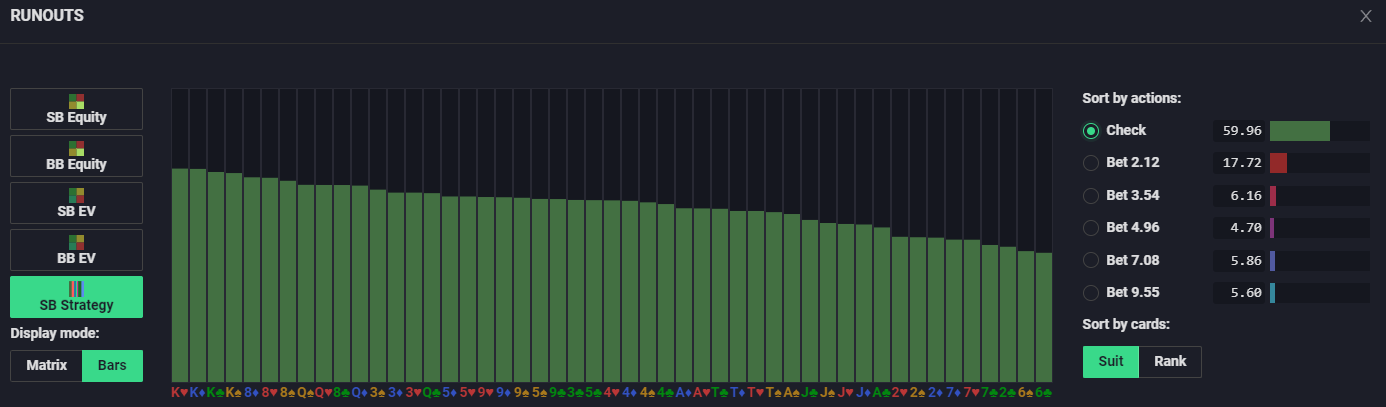
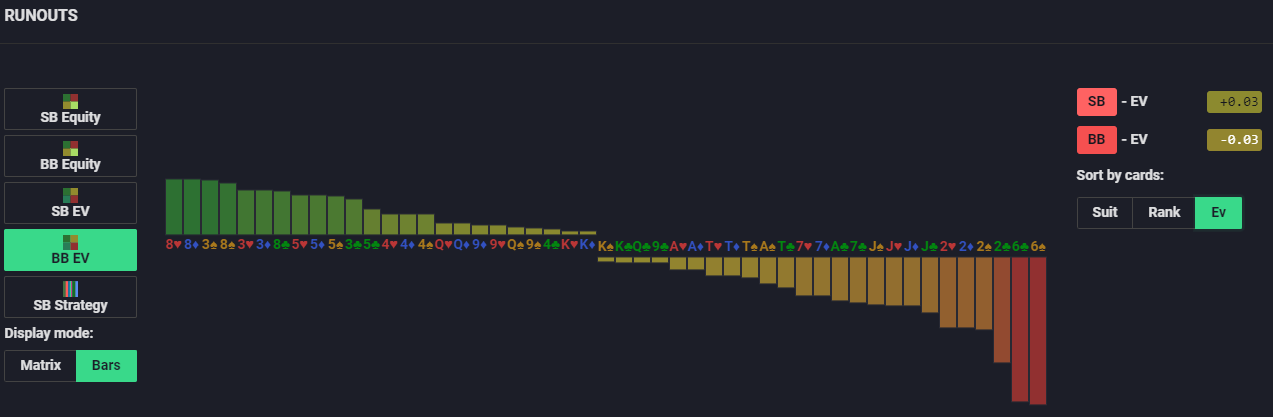
Selecting the format for displaying bets in BB or in %Pot
Users requested the ability to display stakes in %Pot - we have added this functionality. When switching to %Pot mode, for raises, it displays how many times the opponent's bet is raised. Switching between bet display modes could be done in settings → preferences → “switch between %Pot and BB”, as well as in the quick interface settings menu.
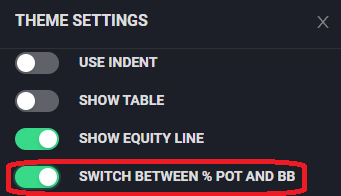
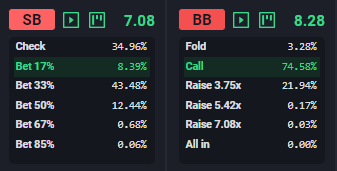
Significant changes in the GTO Trainer
1. Added training configuration manager. Now you don't have to create trainings with the same settings over and over again. Simply create training configuration with the settings you want, give it a name, and save it. After that, you can use your training configurations for a quick start, as well as track your training statistics by configuration.
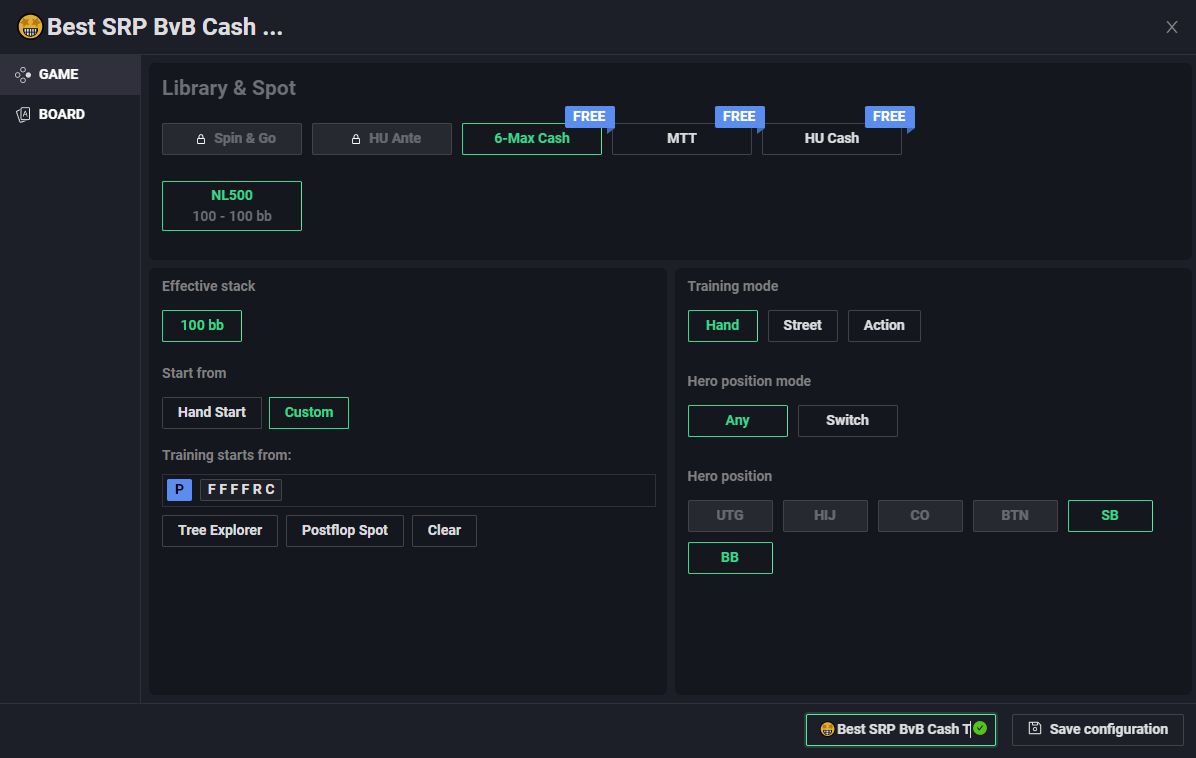
To start training without creating a configuration, select the option ⚡InstaTrain
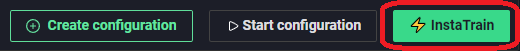
2. GTO Trainer interface has been redesigned. Filters, training parameters and other information data have become more structured. The display of training session statistics has been redesigned.

Added new widgets: hand strength, hero strategy (if necessary, widgets can be hidden).
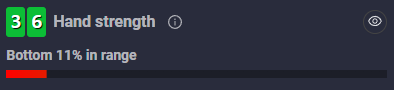
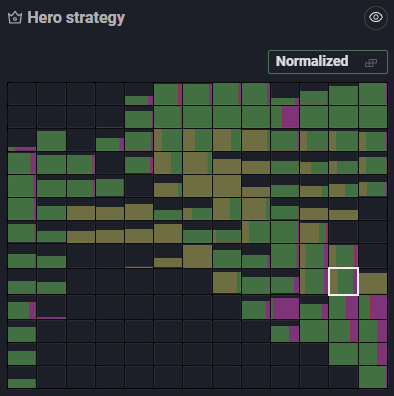
3. Hands played in the Trainer are now automatically saved and available for viewing in the Hands section (to view hands played in the GTO Trainer, you must specify "Source: Trainer")
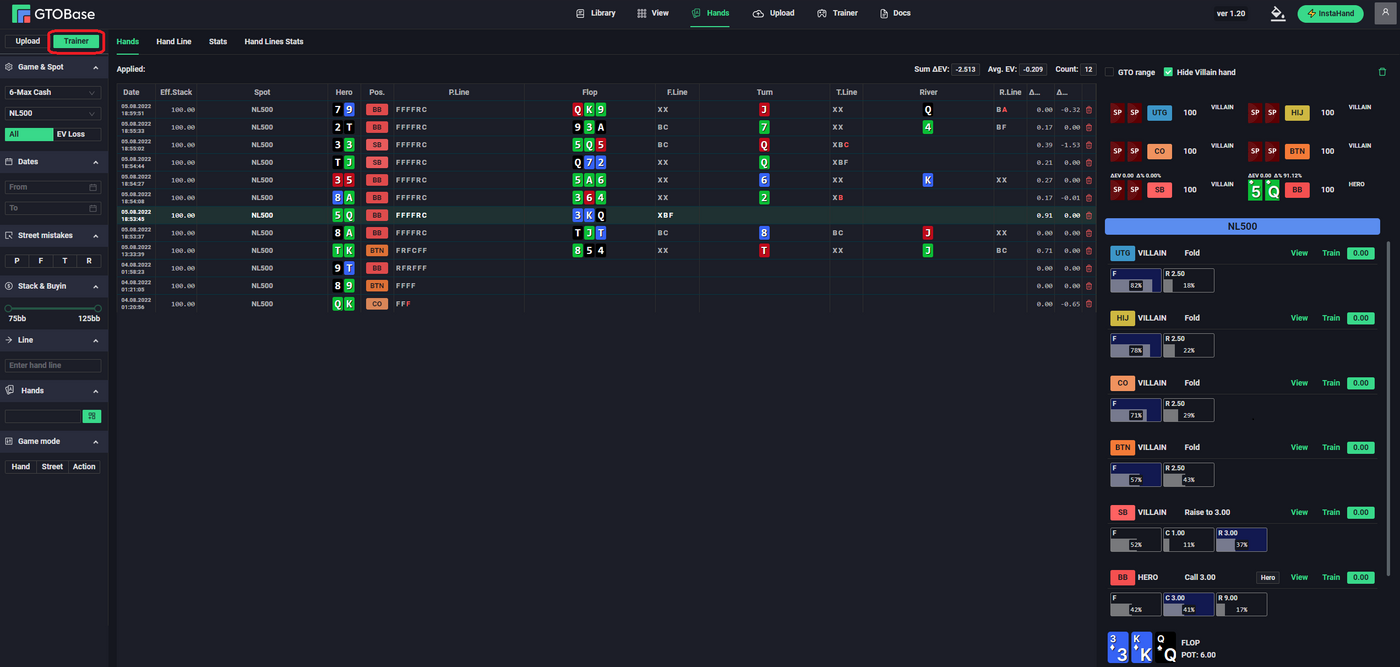
4. To make training more productive, we have implemented 3 training modes:
* Hand - play hand until the end or a mistake;
* Street - play until the end of the street (to start training, you can select any node of the game tree and will play the hand until you move to the next street);
* Action - actions training on the selected node of the game tree;
The choice of training mode is available while you create the training, and you can also change it while running it.
Aggregated Hand Report by Game Lines
A new report has been added that allows you to analyze statistics on loaded hands (or hands played in the Trainer) by game lines. In the next versions, we plan to add the ability to view this report on opponents so that you can easily identify in which lines your opponents make the most mistakes.
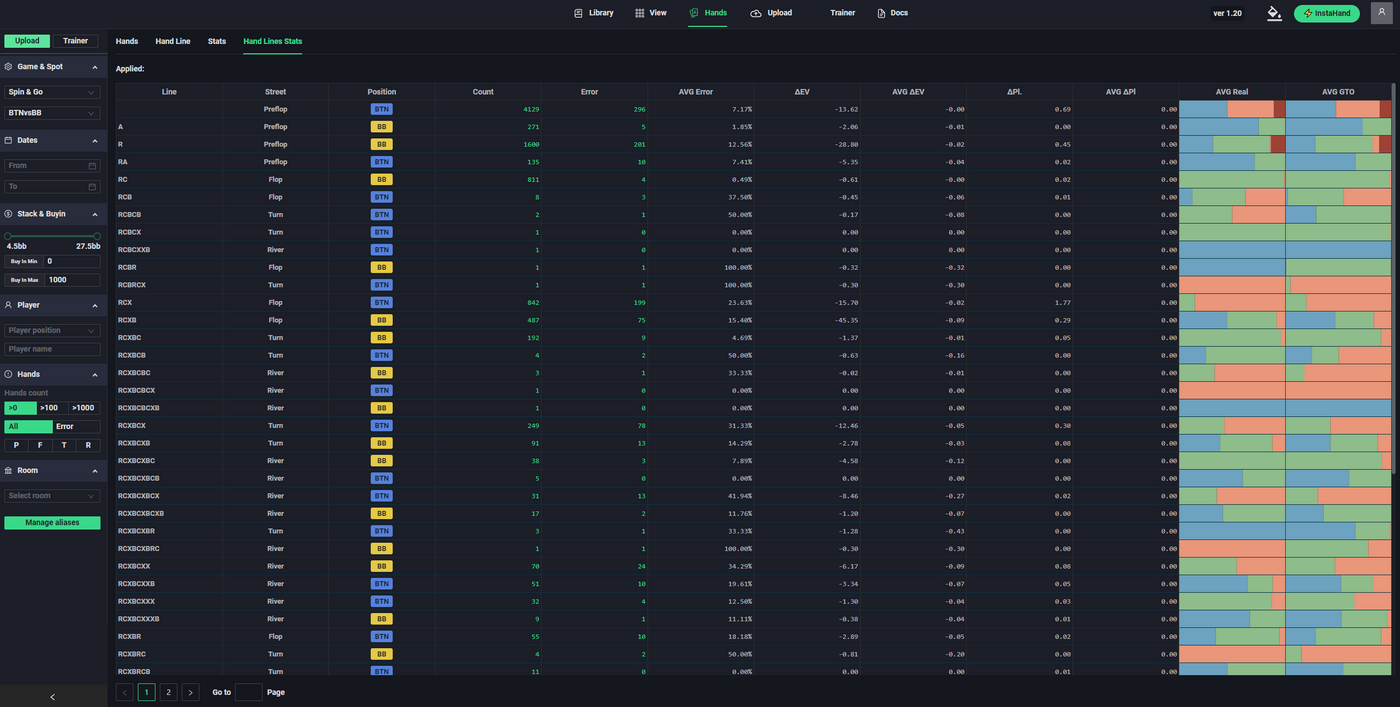
Show EV hands for the selected action
The convenience is in the details, so we added the ability to view the EV for hands/combinations/draws for a specific action in the Viewer using the action buttons below the matrix.
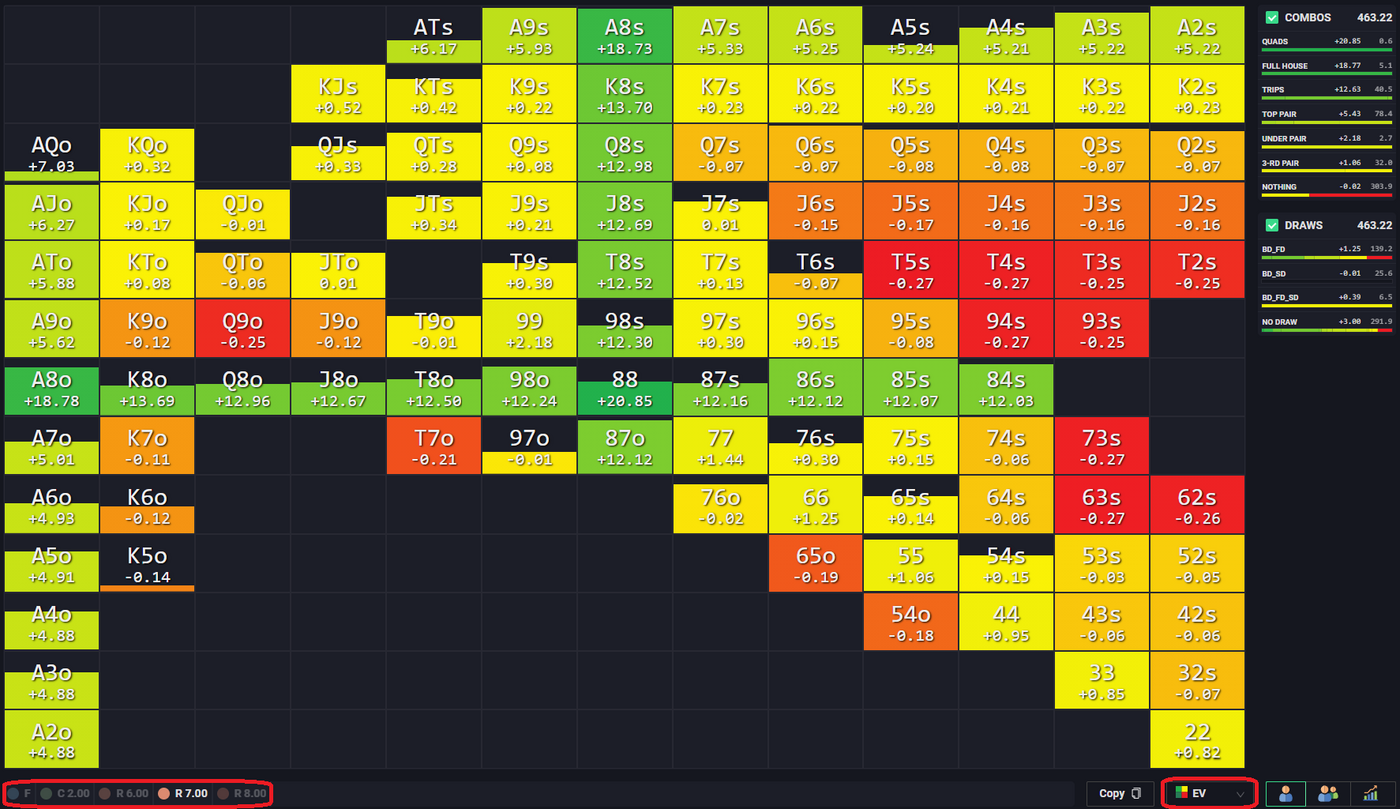
Many small changes
- increased response speed when interacting with the matrix in the viewer
- the ability to set a random board
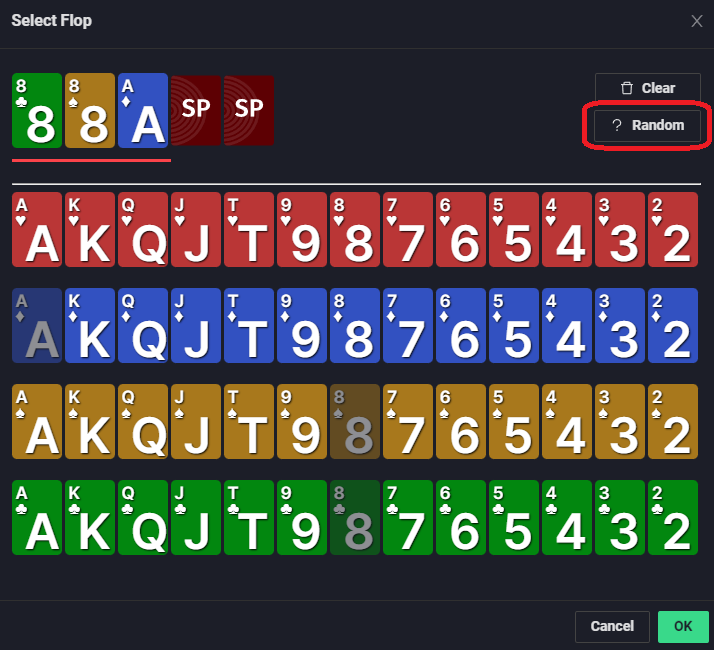
- the ability to change the stack without resetting the selected line
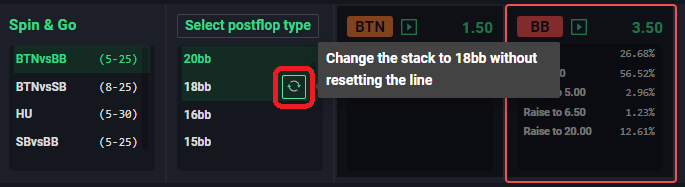
- single-piece removal of loaded hands
- filter of loaded hands by poker rooms

- if the hand cannot be analyzed via InstaHand, then a more informative error is displayed why the analysis cannot be performed
- the ability to select the order of actions and the ability to invert the order of painting graphic elements by actions (options are available in the settings)
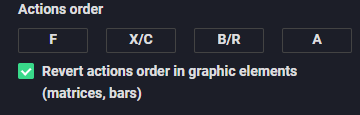
Basic painting order (from left to right):
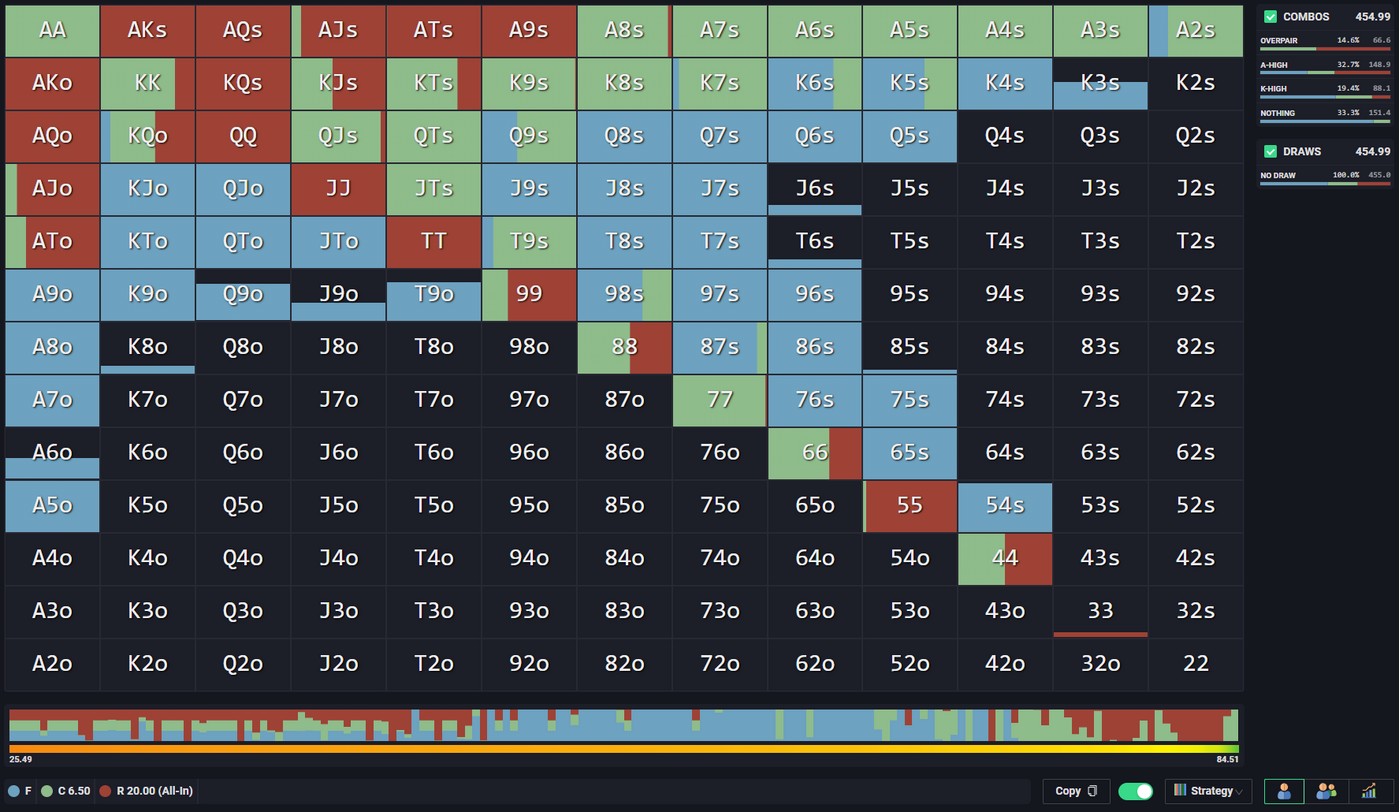
Inverted painting order (from right to left):
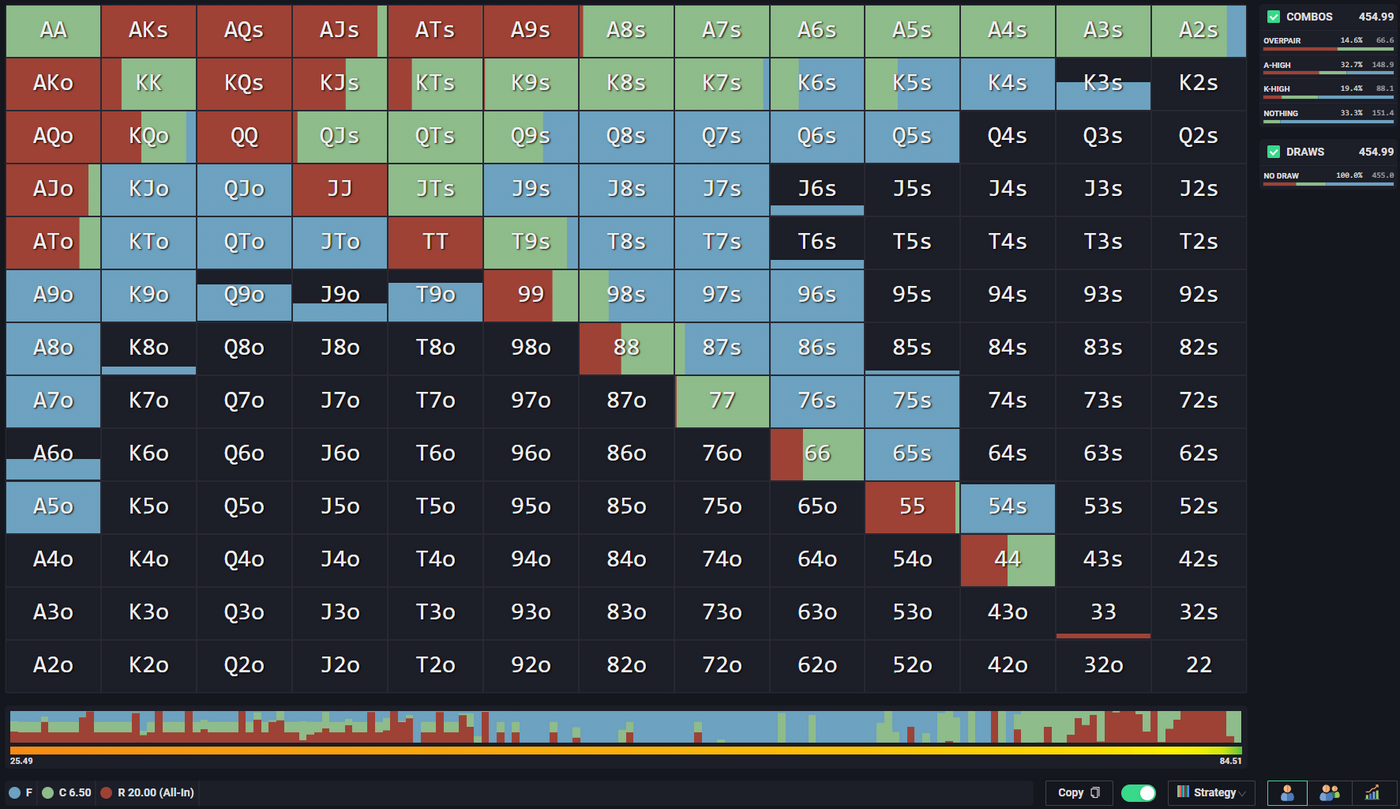
- the last viewed report is displayed when you open the reports tab
Many other minor tweaks and improvements have also been made!
We continue to work on the application, a large number of new useful features are already in the work and will soon become available along with the release of the next version. As always, we will be glad to receive feedback, ideas and your support. If you like what we do, please share information about GTOBase with your poker friends😉!