Work with played sessions
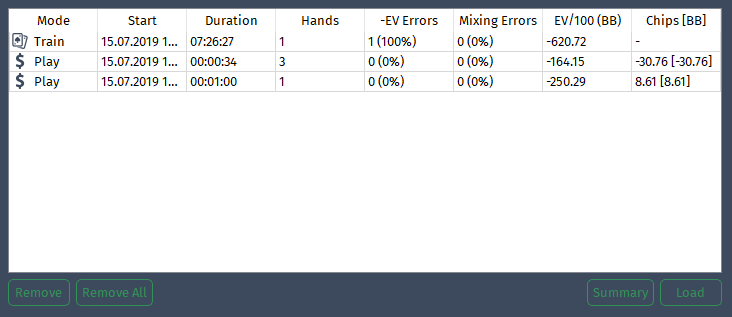
Menu of played sessions
|
Mode |
Game mode |
|
Start |
Session start |
|
Duration |
Session duration |
|
Hands |
Number of played hands |
|
-EV Errors |
Significant EV Errors |
|
Mixing Errors |
Minor errors |
|
EV/100 (BB) |
EV/100 in BB |
|
Chips [bb] |
Lost / won chips |
|
Remove |
Delete selected played session |
|
Remove All |
Delete all played session |
|
Summary |
View session result |
|
Load |
View all hands that were played during a session |
Summary
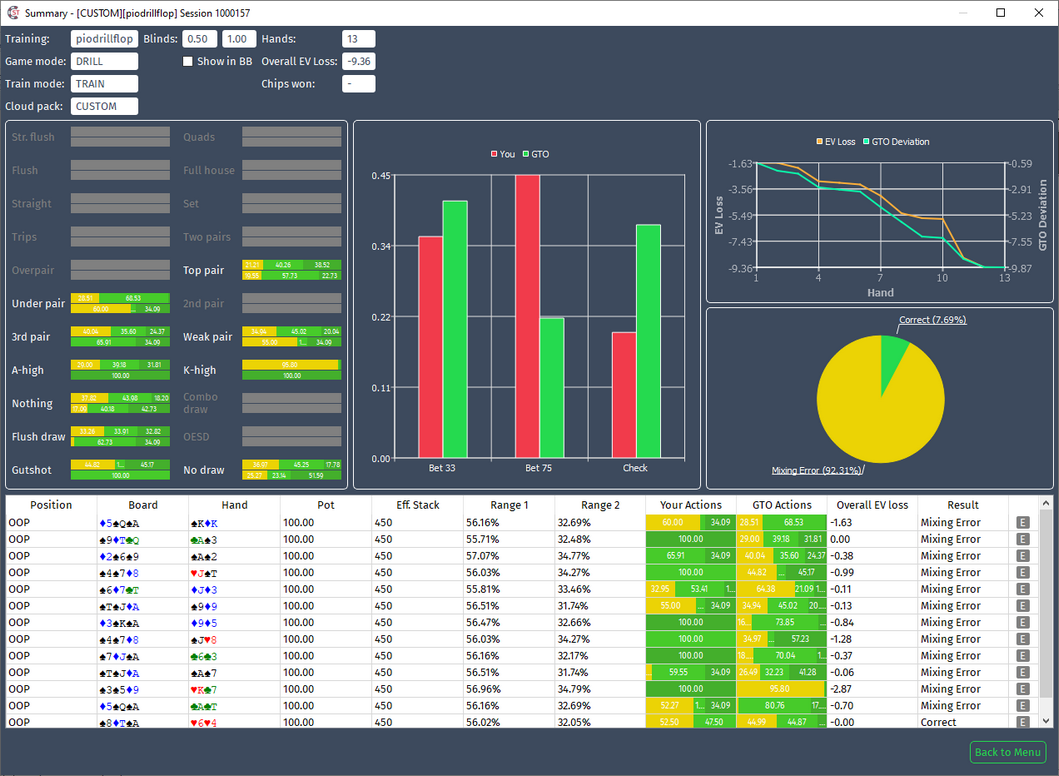
For Drill
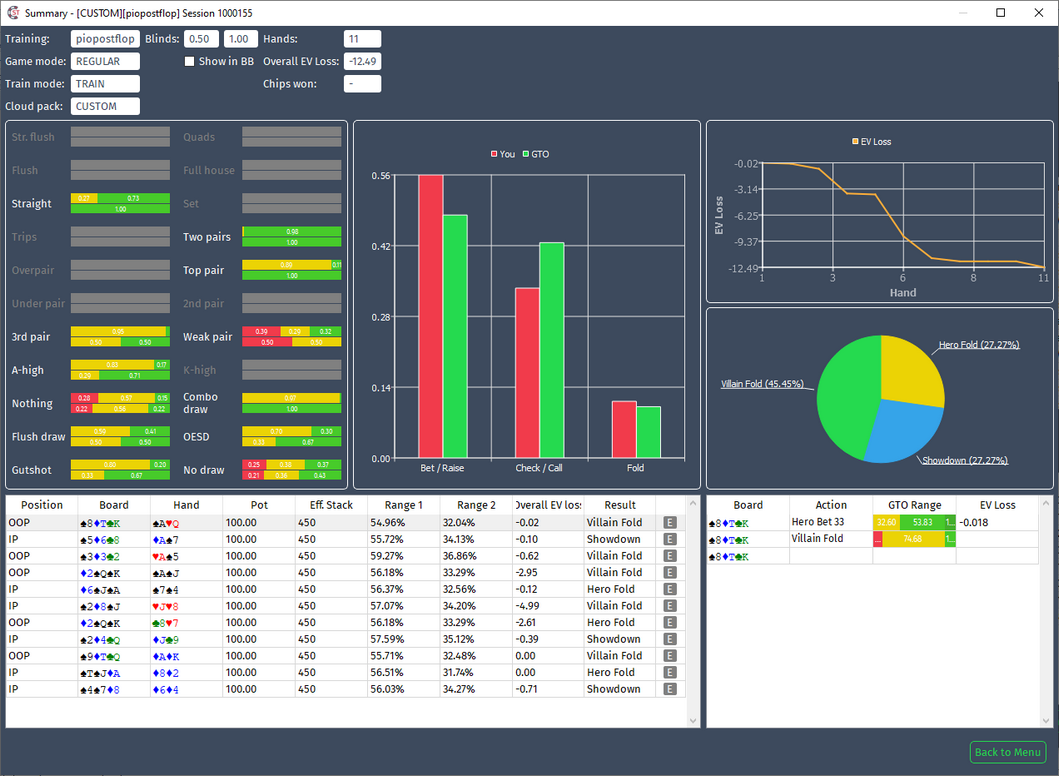
For Regular
1) General Training Information
For Drill Mode
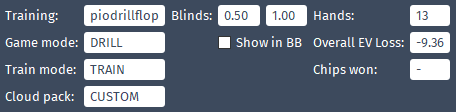
Shows the name of the session, game mode, number of hands played, total EV Loss. By clicking on " Show in BB " the graph of "EV Loss and GTO Deviation" will be displayed in BB.
For Regular Mode
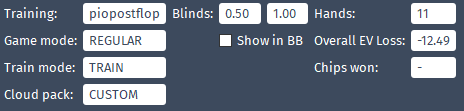
Shows the name of the training, the game mode, the number of hands played, the number of chips won/lost and the total EV Loss. By clicking on "Show in BB" the EV Loss chart will be displayed in BB.
|
|
For Training Packs "BB" = 1 |
2) Combination Window
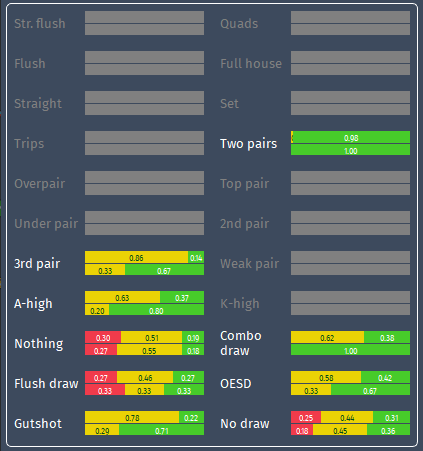
• Yellow color - check/call
• Green color - raise
• Red color - fold
Comparison of actions depending on combinations.
The top line shows how it was played by the player. The bottom line shows how it should be played on GTO.
3) Player / GTO action comparison
For Drill

• Red color - player actions
• Green color - GTO Actions
For Regular Mode
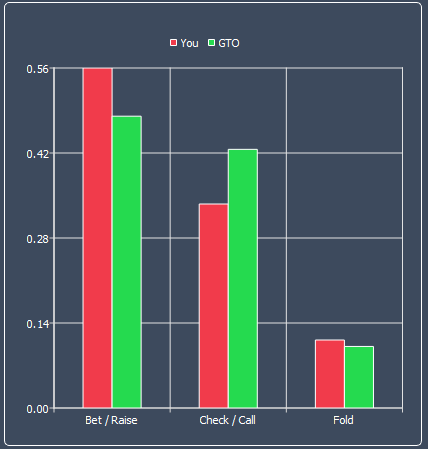
• Red color - player actions
• Green color - GTO Actions
4) EV Loss graphs
For Drill
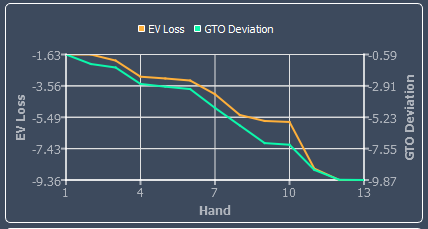
• Yellow color - Shows how much EV is being lost at a distance. (EV Loss)
• Green color - Shows deviation from GTO frequencies. (GTO Deviation)
For Play Regular
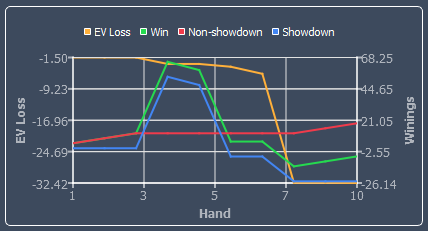
• Green Line - Total Win
• Blue Line - win on showdown
• Red Line - win without showdown
• Yellow line - EV Loss.
For Train Regular
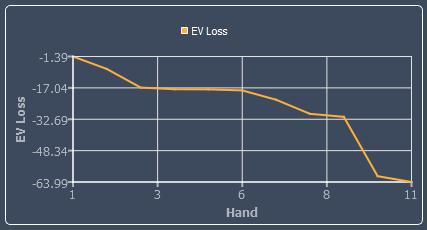
• Yellow color - Shows how much EV is being lost at a distance. (EV Loss)
|
|
GTO Deviation is only available in Drill mode. |
5) Training Result Graph.
For Drill
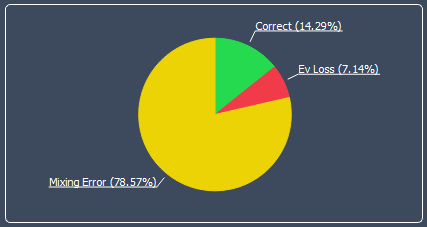
• Mixing Error - chosen actions are correct but specified % are wrong.
• Correct - actions are chosen correctly, there could be some small error in specified % of play.
• Ev Loss - chosen action is not played according solution.
For Play Regular
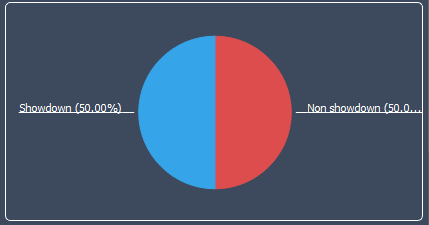
• Showdown - hand was ended with Showdown
• Non Showdown - hand was ended with out Showdown
For Train Regular
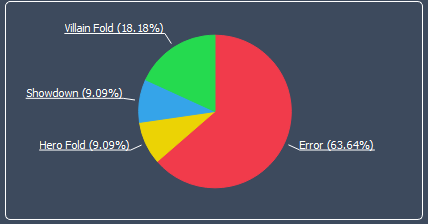
• Villain Fold - opponent folds
• Hero Fold - hero folds
• Showdown - hand was ended with Showdown
• Error - mistake in the action
6) Hands and action tables
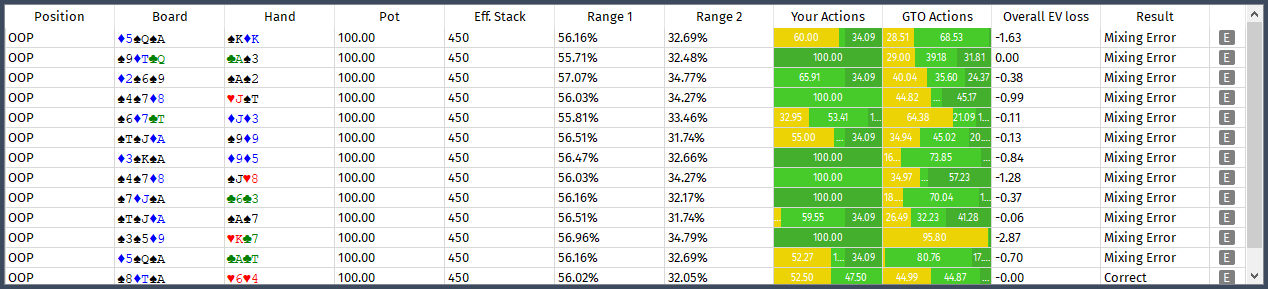
For Drill
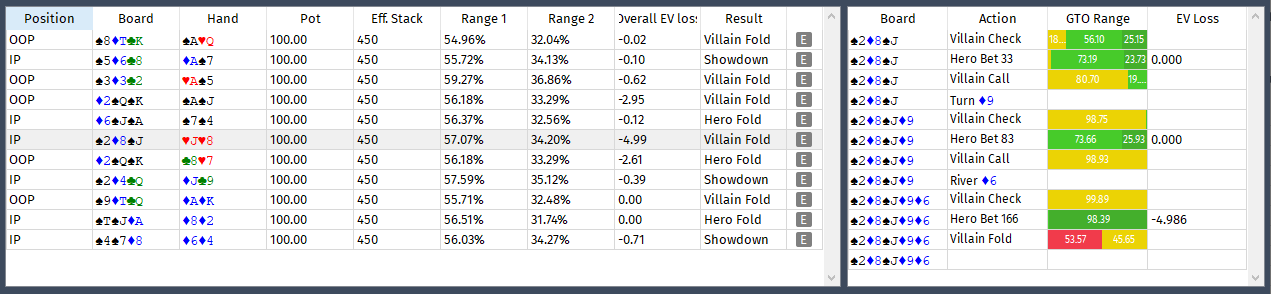
For Regular
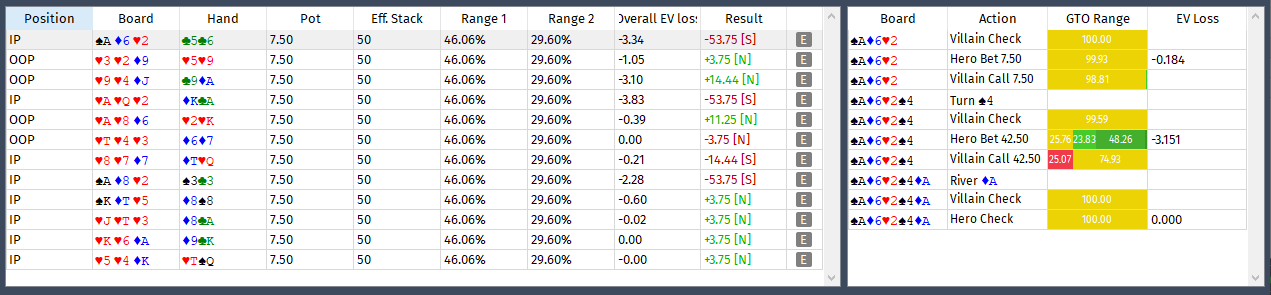
For Play Regular
Hands and action tables are displayed. Sorting by columns "Overall EV Loss" and "Result" is available in the hand table.
• S - showdown
• N - w/o showdown
Color - shows the result of the hand in chips
Load
View all hands that were played during a session
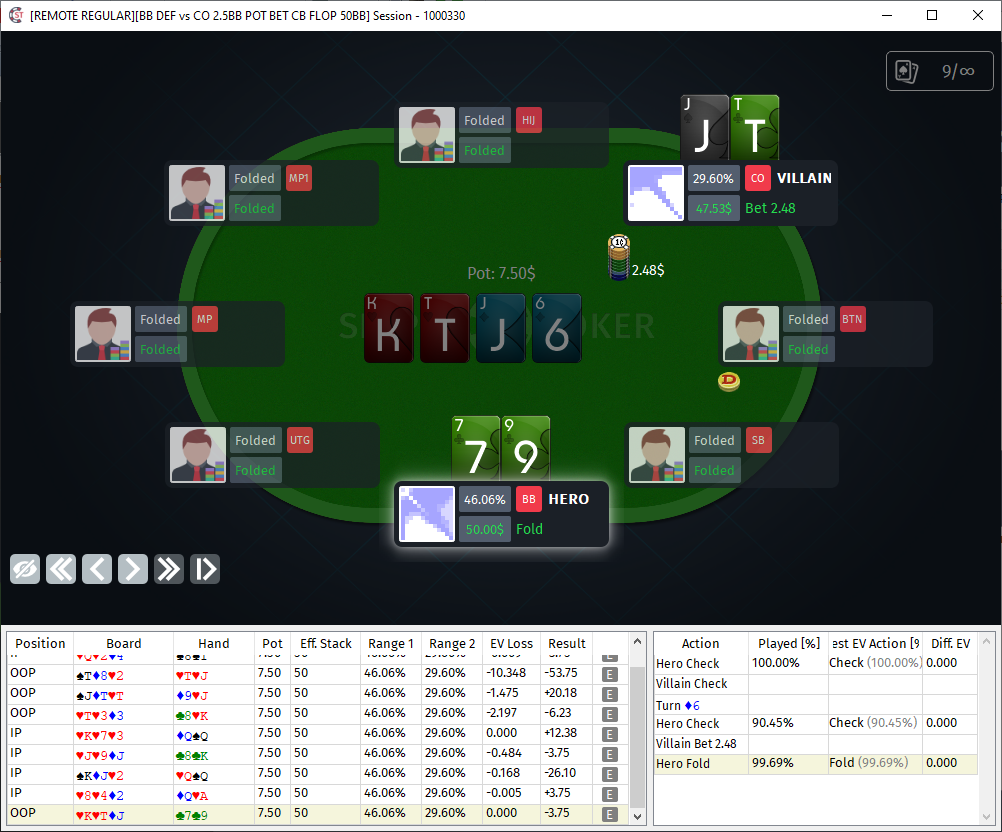
Load window
The functionality of the lower menu is also available as in live training. With the exception of opening hand in solvers.
