Settings menu
In the " Settings " section, the system settings of Simple GTO Trainer are filled in: the path to the update, Simple Postflop and PioSOLVER, as well as the configuration of hotkeys and colors for various actions.
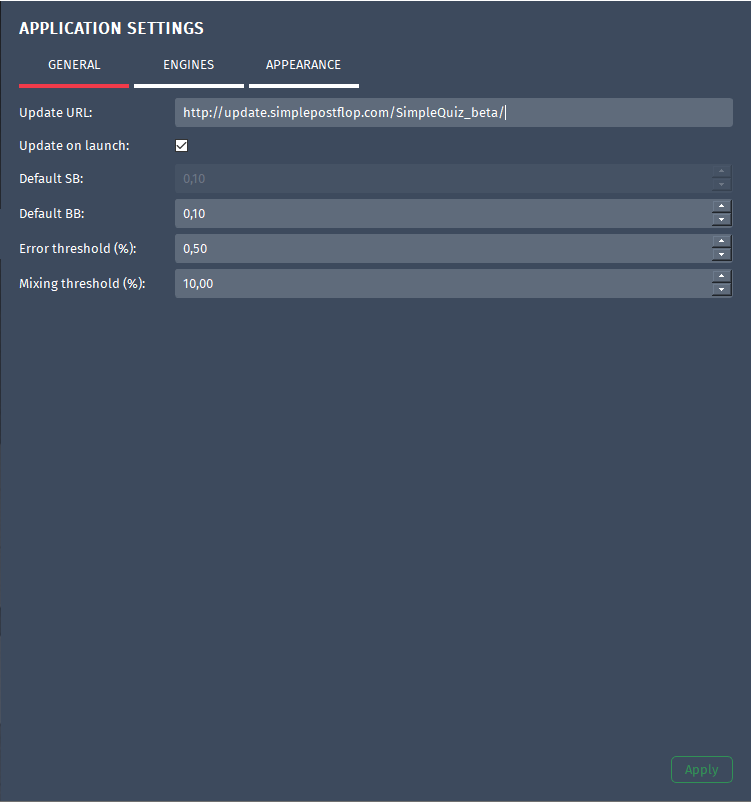
General Settings Menu
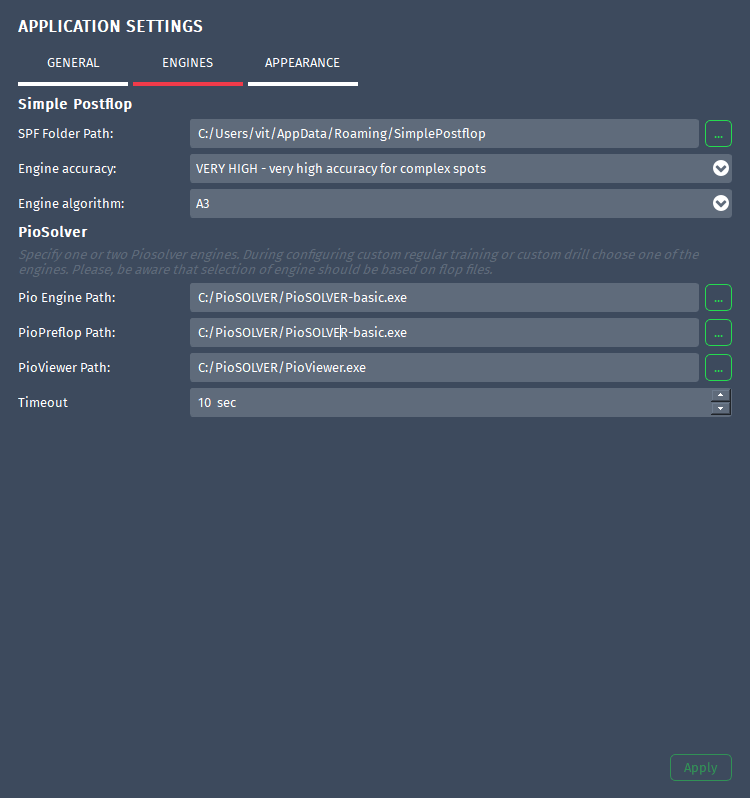
Settings menu for Simple Postflop and PioSolver engines
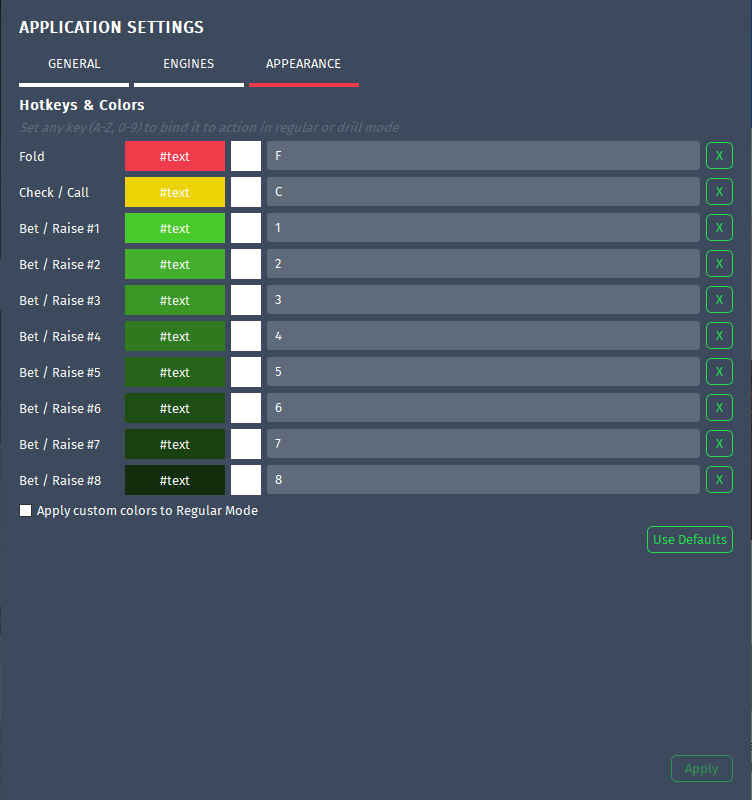
Hotkey and color settings menu.
Changed settings are highlighted in green. Do not forget to save the settings after the changes.
Description of settings
The Update URL provides a link to the update. Default values for SB, BB and thresholds for Errors are also selected.
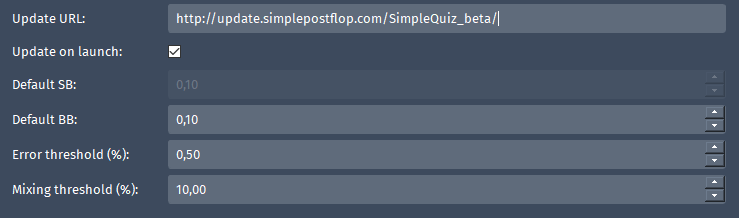
|
Update URL |
Link to trainer update |
|
Update on launch |
Trainer update at startup |
|
Default SB |
SB default value |
|
Default BB |
BB default value |
|
Error threshold (%) |
The threshold value for Error |
|
Mixing threshold (%) |
The threshold value for Mixing Error |
Settings for Simple Postflop
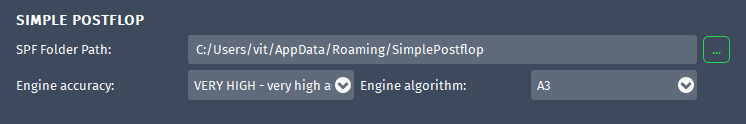
Simple Postflop path
|
SPF Folder Path |
Specifies the path to the folder in which the SimpleEngine.exe file is located |
||
|
Engine accuracy |
The accuracy of calculation is selected: • LOW - very fast calculation • NORMAL - fast calculation, good accuracy • HIGH - high accuracy, good speed • VERY HIGH - very high accuracy for complex spots
|
||
|
Engine algorithm |
The algorithm for the calculation is selected (A1, A2, A3) |
Description of calculation algorithms
Algorithm А1 - basic algorithm for local calculations. The main advantage is that tree compression in RAM can be used for it. Compression affects calculation speed and Nash Distance (with compression it is not always possible to achieve a very small value). Compression must be used if there is not enough RAM on your computer to carry out the calculation.
Algorithm А2 - This algorithm by default requires 2 times more RAM in calculating than algorithm A1 without compression and is recommended for use on complex trees with narrow ranges.
Algorithm А3 - - as well as the A2 algorithm requires 2 times more RAM than A1 without compression and has very good convergence. Algorithm A3 is the fastest (calculation speed means the time taken to achieve a good Nash Distance) .
Settings for PioSOLVER
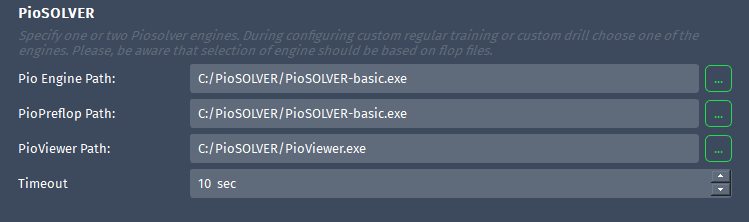
Pio engine paths
|
Pio Engine Path |
Specifies the path to the PioEngine |
|
PioPreflop Path |
Specifies the path to the PioEngine |
|
PioViewer Path |
Specifies the path to the PioViewer.exe |
|
Timeout |
The maximum waiting time for a response from Pio |
|
|
Without setting the path to the engine, you cannot select it when creating a custom game. |
